 |
Amy Thorlin
Training Director |
|
Thank you for visiting the support section of the
NTTI Web site. On this page you will find the answers to some
of the most commonly asked questions we have received over the years.
New to this section are the support videos. The brief videos
will walk you through some of the basic steps necessary to set up
your account and begin your learning adventure.
Some things to remember when visiting the new site.
- Each person requires their own account (this is different
than the old site)
- You can purchase your course in advance through the store
-or- you can wait until you have passed the test and then purchase
the course
- Salon Owners will appreciate the fact that you can purchase
multiple packs of courses/tests through the store without having
to take the course
|
General Questions
Q: Where can I find my test scores?
A: When you are logged in to the system, click on the 'My
courses' link on the left menu system under "My Account".
You will see your available courses and test scores for the courses you
have already taken.
Q: Why can't I post questions in the forum?
A: The forum is only available to registered users of the
NTTI site. If you have purchased a course and have an account with
us, you will be able to post to the forum once you are logged in to the
system and accept the forum agreement.
Q: I forgot my password, how can I find out what it is?
A: Use the forgot password link on the sign in page, or
click on this
link.
Q: I have a promotion code from my employer, how do I use
it?
 A:
Next to My Cart in the left menu system, click on view. You
can enter the promotion code at the top of the screen. The
item associated with the promotion code will be added to your cart.
Next, continue through the checkout process. If you don't already
have an account with NTTI, then you will need to create your own personal
account. If you already have an account with NTTI, then enter your
credentials to complete the check out process. A:
Next to My Cart in the left menu system, click on view. You
can enter the promotion code at the top of the screen. The
item associated with the promotion code will be added to your cart.
Next, continue through the checkout process. If you don't already
have an account with NTTI, then you will need to create your own personal
account. If you already have an account with NTTI, then enter your
credentials to complete the check out process.
Q: I purchased a course that had multiple packages in it
(i.e. 10 Pack of Indoor Tanning Tests). I'm not sure where I can
find out the promotion codes to give to my employees?
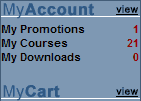 A:
First, log in to your account with the credentials you used to purchase
the courses/tests. Next, on the left menu system click on the number
next to My Promotions. When you click on that link it will
take you to your account profile. Towards the bottom of the page
you will see your promotions. That is the code that you and the
people who plan on taking the course will need to use to take the test.
The number of promotions will decrease once you or your employees start
using the promotions. You can easily keep track of how many promotions
you have used and how many you have remaining. A:
First, log in to your account with the credentials you used to purchase
the courses/tests. Next, on the left menu system click on the number
next to My Promotions. When you click on that link it will
take you to your account profile. Towards the bottom of the page
you will see your promotions. That is the code that you and the
people who plan on taking the course will need to use to take the test.
The number of promotions will decrease once you or your employees start
using the promotions. You can easily keep track of how many promotions
you have used and how many you have remaining.
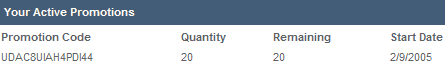
Q: I just passed one of the courses, how can I download
a temporary certificate?
A: You can view/print your temporary certificate from your
profile. Log in to the system, once you are logged in to the system,
click on My Courses on the left menu. Scroll to the bottom
of the screen to view your certificate and course score.
|